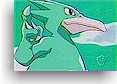| |
| |
HTML HELP
I get way too many e-mails on how to program HTML so here it is!
What
are the basics of HTML?
Everything
in HTML uses tags to display information. Tags look like this:
. Most tags will also have a closing tag, which would
look like this: . Every HTML page must start with
the tag and end with the tag. The
other two sets of important tags are the and
tag and the and tags. In between the
and tags is where you put your title
of the page that is displayed on the bar at the top of the window.
The title of your page goes between the and
tags. The title of this page looks like this in HTML: The
Psyduck's Pokémon Planet- HTML/Site Help. Here is
what a basic page would look like.
Psyduck's Pokémon Planet;/title><BR>
</head><BR>
<body><BR>
This is where you put in the information of your page.<BR>
</body><BR>
</html></FONT></TD>
</TR>
</TABLE></CENTER></P>
<P><A HREF="#top"><FONT SIZE="-2" FACE="Verdana">Back to Top</FONT></A></P>
<P><A NAME="links"></A><B><FONT COLOR="#ff0000" SIZE="-2" FACE="Verdana">How
do I make links and specify link colors?<BR>
</FONT></B><FONT SIZE="-2" FACE="Verdana"> Links
use the <a> and </a> tags. The <a> tag uses
attributes to make it work. An attribute is like a normal tag
with more info. included. For example, the main attribute of
the <a> tag is href="url". Here is an example
of the HTML you would use to link to my page: <a href="http://pplanet.iwarp.com">Psyduck's Pokémon Planet;/a>. In between the <a> and
</a> tags is where you want to put the text or image you
want to use as the link.<BR>
To make the links on your page
different colors other than the defult, you have to add some
attributes to the body tag. These attributes are: link="color"
(unvisited link), alink="color" (active link), and
vlink="color" (visited link). Here is what the body
tag looks like for my page: <body link="black" alink="red"
vlink="black". If you want, instead of using the name
of the color, you can use the HTML number for the color. This
number consists of three parts: 2 numbers/letters for red, 2
numbers/letters for green, and 2 numbers/letters for blue. you
can uses numbers 0-9 and letters a-f. Here is a list of some
common colors:</FONT></P>
<P><CENTER><TABLE WIDTH="80%" BORDER="0" CELLSPACING="0" CELLPADDING="2">
<TR>
<TD WIDTH="50%" VALIGN="TOP"><FONT COLOR="#333333" SIZE="-2"
FACE="Verdana">White:</FONT><FONT SIZE="-2" FACE="Verdana">
#ffffff<BR>
Black: #000000<BR>
</FONT><FONT COLOR="#0000ff" SIZE="-2" FACE="Verdana">Blue:</FONT><FONT
SIZE="-2" FACE="Verdana"> #0000ff<BR>
</FONT><FONT COLOR="#ff0000" SIZE="-2" FACE="Verdana">Red:</FONT><FONT
SIZE="-2" FACE="Verdana"> #ff0000<BR>
</FONT><FONT COLOR="#00ff00" SIZE="-2" FACE="Verdana">Green:</FONT><FONT
SIZE="-2" FACE="Verdana"> #00ff00<BR>
</FONT><FONT COLOR="#ffff00" SIZE="-2" FACE="Verdana">Yellow:</FONT><FONT
SIZE="-2" FACE="Verdana"> #ffff00<BR>
</FONT><FONT COLOR="#ff00ff" SIZE="-2" FACE="Verdana">Purple:</FONT><FONT
SIZE="-2" FACE="Verdana"> #ff00ff<BR>
</FONT><FONT COLOR="#666666" SIZE="-2" FACE="Verdana">Gray:</FONT><FONT
SIZE="-2" FACE="Verdana"> #666666</FONT></TD>
<TD WIDTH="50%" VALIGN="TOP"><FONT COLOR="#000066" SIZE="-2"
FACE="Verdana">Dark Blue:</FONT><FONT SIZE="-2" FACE="Verdana">
#000066<BR>
</FONT><FONT COLOR="#990000" SIZE="-2" FACE="Verdana">Dark Red:</FONT><FONT
SIZE="-2" FACE="Verdana"> #990000<BR>
</FONT><FONT COLOR="#006600" SIZE="-2" FACE="Verdana">Dark Green:</FONT><FONT
SIZE="-2" FACE="Verdana"> #006600<BR>
</FONT><FONT COLOR="#ff6699" SIZE="-2" FACE="Verdana">Pink:</FONT><FONT
SIZE="-2" FACE="Verdana"> #ff6699<BR>
</FONT><FONT COLOR="#00ffff" SIZE="-2" FACE="Verdana">Sky Blue:</FONT><FONT
SIZE="-2" FACE="Verdana"> #00ffff</FONT></TD>
</TR>
</TABLE></CENTER></P>
<P><A HREF="#top"><FONT SIZE="-2" FACE="Verdana">Back to Top</FONT></A></P>
<P><A NAME="images"></A><B><FONT COLOR="#ff0000" SIZE="-2" FACE="Verdana">How
do I add images and what can I do with them?<BR>
</FONT></B><FONT SIZE="-2" FACE="Verdana"> Adding
an image is easy. To add an image, you use the <img> tag.
The main part of the img tag is the src="url" attribute.
This is where you type in the url source of the images. For example,
the <img> tag for <IMG SRC="../Resources/pokeball.gif"
WIDTH="10" HEIGHT="10" ALIGN="BOTTOM" BORDER="0" NATURALSIZEFLAG="3">
would look like this: <img src="http://pplanet.iwarp.com/Resources/pokeball.gif">.
That is all that is needed to display an image.<BR>
To make the outline of your page
load faster, you may want to use the height and width attributes.
For the Pokéball above, the two attributes would look
like this: height="10" width="10". Another
handy thing to use is the border attribute. With this tag, you
can add a border to an image. To add a border of 2 pixels, the
attribute would look like this: border="2".</FONT></P>
<P><A HREF="#top"><FONT SIZE="-2" FACE="Verdana">Back to Top</FONT></A></P>
<P><A NAME="tables"></A><B><FONT COLOR="#ff0000" SIZE="-2" FACE="Verdana">How
can I make tables?<BR>
</FONT></B><FONT SIZE="-2" FACE="Verdana"> To
make a table, you use the <table> tag. This tag must also
include many attributes like the <a> and <img> tags.
Here is a list of the attributes and what they do:<BR>
</FONT><TABLE WIDTH="80%" BORDER="0" CELLSPACING="0" CELLPADDING="2">
<TR>
<TD WIDTH="50%" VALIGN="TOP"><B><FONT SIZE="-2" FACE="Verdana">Border</FONT></B><FONT
SIZE="-2" FACE="Verdana"> - gives the table a border. Example:
border="2"<BR>
<B>Cell Padding</B> - makes each cell have a space between the
text and the sides. Example: cellpadding="1"<BR>
<B>Cell Spacing</B> - sets the spacing inbetween cells. Example:
Cellspacing="2"<BR>
<B>Height</B> - sets the height of the table. Example: height="500"<BR>
<B>Width</B> - sets the width of the table. Example: width="100%"</FONT></TD>
</TR>
</TABLE><BR>
<FONT SIZE="-2" FACE="Verdana">To add text to the individual
cells of the table, you use the <tr> and </tr> tags,
and then put the <td> and </td> tags inbetween them.
This is hard to explain, so look at the example below and you
should get the idea. The <td> tags can have height and
width tags also if you want to make a certain cell a certain
size.</FONT></P>
<P><CENTER><TABLE WIDTH="80%" BORDER="1" CELLSPACING="2" CELLPADDING="2">
<TR>
<TD WIDTH="33%"><FONT SIZE="-2" FACE="Verdana">Hello!</FONT></TD>
<TD WIDTH="33%"><FONT SIZE="-2" FACE="Verdana">Tables</FONT></TD>
<TD WIDTH="33%"><FONT SIZE="-2" FACE="Verdana">can</FONT></TD>
</TR>
<TR>
<TD WIDTH="33%"><FONT SIZE="-2" FACE="Verdana">be</FONT></TD>
<TD WIDTH="33%"><FONT SIZE="-2" FACE="Verdana">useful!</FONT></TD>
<TD WIDTH="33%"><FONT SIZE="-2" FACE="Verdana">They</FONT></TD>
</TR>
<TR>
<TD WIDTH="33%"><FONT SIZE="-2" FACE="Verdana">are</FONT></TD>
<TD WIDTH="33%"><FONT SIZE="-2" FACE="Verdana">just</FONT></TD>
<TD WIDTH="33%"><FONT SIZE="-2" FACE="Verdana">difficult!</FONT></TD>
</TR>
</TABLE></CENTER></P>
<P><CENTER><TABLE WIDTH="80%" BORDER="0" CELLSPACING="0" CELLPADDING="2">
<TR>
<TD WIDTH="100%"><FONT SIZE="-2" FACE="Verdana"><table width="80%"
height="75" border="1" cellspacing="2"
cellpadding="2"><BR>
<tr><BR>
<td width="33%">Hello!</td><BR>
<td width="33%">Tables</td><BR>
<td width="33%">can<</td><BR>
</tr><BR>
<tr><BR>
<td width="33%">be</td><BR>
<td width="33%">useful!</td><BR>
<td width="33%">They</td><BR>
</tr><BR>
<tr><BR>
<td width="33%">are</td><BR>
<td width="33%">just</td><BR>
<td width="33%">difficult!</td><BR>
</tr><BR>
</table></FONT></TD>
</TR>
</TABLE></CENTER></P>
<P><A HREF="#top"><FONT SIZE="-2" FACE="Verdana">Back to Top</FONT></A></P>
<P><A NAME="text"></A><B><FONT COLOR="#ff0000" SIZE="-2" FACE="Verdana">How
do I change the font and text color?<BR>
</FONT></B><FONT SIZE="-2" FACE="Verdana"> If
you do not want the font on your pages to be the defult that
the user specifies, you have to specify a font. You do this by
using the <font> and it's attributes along with the </font>
to close the tag. The font tag has three main attributes: size,
face, and color. Size is how large the text is, -2 through 4.
Face is what font you want, and color, of course, is what color
you want. The tag for </FONT><FONT COLOR="#0000ff" SIZE="-2"
FACE="Verdana">Font's are fun! </FONT><FONT SIZE="-2" FACE="Verdana">would
look like this: <font face="Verdana" size="-1"
color="blue">Font's are fun!</font>.</FONT></P>
<P><A HREF="#top"><FONT SIZE="-2" FACE="Verdana">Back to Top</FONT></A></P>
<P><A NAME="frames"></A><B><FONT COLOR="#ff0000" SIZE="-2" FACE="Verdana">What's
a frameset and how do I make frames?<BR>
</FONT></B><FONT SIZE="-2" FACE="Verdana"> A
frameset is a HTML page that specifies how big the frames are
and where to get the pages to put in the frame. To make a frameset,
make a normal HTML page, but instead of using the <body>
tag, use the <frameset> tag. The <frameset> tag has
two main attributes that you must use. The first is the rows="#,#"
or cols="#,#". This sets whether you want rows or columns,
and how big they are. For the # sign in the tag you can use a
number in pixels, a percent, or a * which means to use the remaining
space (helps avoid leaving blank space). The second attribute
is the frameborder="#", which just sets how thick the
border of the frames are.<BR>
After the <frameset> tag
goes the <frame> tag. This tag is used to specify the source
of each of the individual frames. There are two attributes you
must include in the <frame> tag: src="url" and
name="___". The src is the url of the HTML document
you want in the first frame, name is what you want to name the
frame (you must give the frame a name). There many other attributes
you can have in the <frame> tag, but the most significant
are noresize and scrolling="no". Noresize is used if
you don't want the user to be able to resize the frame, and scrolling="no"
is used if you don't want scroll bars in the frame.<BR>
With frames you have to use the
target="__" attribute in your link tags. For example,
if you have a side navigation bar and you want all the links
to come up in the frame next to it, in the link tag you add target="name
of frame you want the page to appear in" (If you named that
frame "main" the tag would be target="main").
If you want something to open in a new window, use target="NewWindow".<BR>
Here is an example of a frameset
with a side navigation bar and a main page:</FONT></P>
<P><CENTER><TABLE WIDTH="80%" BORDER="0" CELLSPACING="0" CELLPADDING="2">
<TR>
<TD WIDTH="100%"><FONT SIZE="-2" FACE="Verdana"><html><BR>
<head><BR>
<title>Psyduck's Pokémon Planet;/title><BR>
</head><BR>
<frameset frameborder="1" cols="170,*"><BR>
<frame src="sidebar.html" name="sidebar"
noresize><BR>
<frame src="main" name="main" noresize><BR>
</frameset><BR>
</html></FONT></TD>
</TR>
</TABLE></CENTER></P>
<P><A HREF="#top"><FONT SIZE="-2" FACE="Verdana">Back to Top</FONT></A></P>
<P><A NAME="forms"></A><B><FONT COLOR="#ff0000" SIZE="-2" FACE="Verdana">How
do I make a form like on your site?<BR>
</FONT></B><FONT SIZE="-2" FACE="Verdana"> Forms
can become very complex and you need a server to use the cgi
necessary to have forms. I would recommend going to <A HREF="http://www.bravenet.com/"
TARGET="NewWindow">bravenet.com</A> and signing up for their
services and using the e-mail forms they have. They provide insructions
on how to costumize the form to your liking.</FONT></P>
<P><A HREF="#top"><FONT SIZE="-2" FACE="Verdana">Back to Top</FONT></A></P>
<P><A NAME="hosting"></A><B><FONT COLOR="#ff0000" SIZE="-2" FACE="Verdana">Where
can I go to have my site hosted?<BR>
</FONT></B><FONT SIZE="-2" FACE="Verdana"> This
is a list of places that offer free hosting. Because they're
free, most places require you put up a banner.</FONT></P>
<P><CENTER><TABLE WIDTH="95%" BORDER="0" CELLSPACING="0" CELLPADDING="2">
<TR>
<TD WIDTH="25%">
<P><CENTER><B><FONT SIZE="-2" FACE="Verdana">Name</FONT></B></CENTER></TD>
<TD WIDTH="26%">
<P><CENTER><B><FONT SIZE="-2" FACE="Verdana">Banner</FONT></B></CENTER></TD>
<TD WIDTH="23%">
<P><CENTER><B><FONT SIZE="-2" FACE="Verdana">Space Allowed</FONT></B></CENTER></TD>
<TD WIDTH="26%">
<P><CENTER><B><FONT SIZE="-2" FACE="Verdana">Rating (5 <IMG
SRC="../Resources/pokeball.gif" WIDTH="10" HEIGHT="10" ALIGN="BOTTOM"
BORDER="0" NATURALSIZEFLAG="3"> is best)</FONT></B></CENTER></TD>
</TR>
<TR>
<TD WIDTH="25%">
<P><CENTER><FONT SIZE="-2" FACE="Verdana"><A HREF="http://www.virtualave.net/"
TARGET="NewWindow">VirtualAve.net</A></FONT></CENTER></TD>
<TD WIDTH="26%">
<P><CENTER><FONT SIZE="-2" FACE="Verdana">Pop-up or Embedded</FONT></CENTER></TD>
<TD WIDTH="23%">
<P><CENTER><FONT SIZE="-2" FACE="Verdana">20 MB</FONT></CENTER></TD>
<TD WIDTH="26%">
<P><CENTER><B><FONT SIZE="-2" FACE="Verdana"><IMG SRC="../Resources/pokeball.gif"
WIDTH="10" HEIGHT="10" ALIGN="BOTTOM" BORDER="0" NATURALSIZEFLAG="3"> <IMG
SRC="../Resources/pokeball.gif" WIDTH="10" HEIGHT="10" ALIGN="BOTTOM"
BORDER="0" NATURALSIZEFLAG="3"> <IMG SRC="../Resources/pokeball.gif"
WIDTH="10" HEIGHT="10" ALIGN="BOTTOM" BORDER="0" NATURALSIZEFLAG="3"> <IMG
SRC="../Resources/pokeball.gif" WIDTH="10" HEIGHT="10" ALIGN="BOTTOM"
BORDER="0" NATURALSIZEFLAG="3"> <IMG SRC="../Resources/pokeball.gif"
WIDTH="10" HEIGHT="10" ALIGN="BOTTOM" BORDER="0" NATURALSIZEFLAG="3"></FONT></B></CENTER></TD>
</TR>
<TR>
<TD WIDTH="25%">
<P><CENTER><FONT SIZE="-2" FACE="Verdana"><A HREF="http://www.angelfire.com/"
TARGET="NewWindow">Angelfire</A></FONT></CENTER></TD>
<TD WIDTH="26%">
<P><CENTER><FONT SIZE="-2" FACE="Verdana">Pop-up or Embedded</FONT></CENTER></TD>
<TD WIDTH="23%">
<P><CENTER><FONT SIZE="-2" FACE="Verdana">Up to 30 MB;<BR>
start with 5 MB</FONT></CENTER></TD>
<TD WIDTH="26%">
<P><CENTER><B><FONT SIZE="-2" FACE="Verdana"><IMG SRC="../Resources/pokeball.gif"
WIDTH="10" HEIGHT="10" ALIGN="BOTTOM" BORDER="0" NATURALSIZEFLAG="3"> <IMG
SRC="../Resources/pokeball.gif" WIDTH="10" HEIGHT="10" ALIGN="BOTTOM"
BORDER="0" NATURALSIZEFLAG="3"> <IMG SRC="../Resources/pokeball.gif"
WIDTH="10" HEIGHT="10" ALIGN="BOTTOM" BORDER="0" NATURALSIZEFLAG="3"></FONT></B></CENTER></TD>
</TR>
<TR>
<TD WIDTH="25%">
<P><CENTER><FONT SIZE="-2" FACE="Verdana"><A HREF="http://www.geocities.com/"
TARGET="NewWindow">Geocities</A></FONT></CENTER></TD>
<TD WIDTH="26%">
<P><CENTER><FONT SIZE="-2" FACE="Verdana">Pop-Up</FONT></CENTER></TD>
<TD WIDTH="23%">
<P><CENTER><FONT SIZE="-2" FACE="Verdana">10 MB</FONT></CENTER></TD>
<TD WIDTH="26%">
<P><CENTER><B><FONT SIZE="-2" FACE="Verdana"><IMG SRC="../Resources/pokeball.gif"
WIDTH="10" HEIGHT="10" ALIGN="BOTTOM" BORDER="0" NATURALSIZEFLAG="3"> <IMG
SRC="../Resources/pokeball.gif" WIDTH="10" HEIGHT="10" ALIGN="BOTTOM"
BORDER="0" NATURALSIZEFLAG="3"> </FONT></B></CENTER></TD>
</TR>
<TR>
<TD WIDTH="25%">
<P><CENTER><FONT SIZE="-2" FACE="Verdana"><A HREF="http://www.tripod.com/"
TARGET="NewWindow">Tripod</A></FONT></CENTER></TD>
<TD WIDTH="26%">
<P><CENTER><FONT SIZE="-2" FACE="Verdana">Pop-Up</FONT></CENTER></TD>
<TD WIDTH="23%">
<P><CENTER><FONT SIZE="-2" FACE="Verdana">11 MB</FONT></CENTER></TD>
<TD WIDTH="26%">
<P><CENTER><B><FONT SIZE="-2" FACE="Verdana"><IMG SRC="../Resources/pokeball.gif"
WIDTH="10" HEIGHT="10" ALIGN="BOTTOM" BORDER="0" NATURALSIZEFLAG="3"> <IMG
SRC="../Resources/pokeball.gif" WIDTH="10" HEIGHT="10" ALIGN="BOTTOM"
BORDER="0" NATURALSIZEFLAG="3"> <IMG SRC="../Resources/pokeball.gif"
WIDTH="10" HEIGHT="10" ALIGN="BOTTOM" BORDER="0" NATURALSIZEFLAG="3"> </FONT></B></CENTER></TD>
</TR>
<TR>
<TD WIDTH="25%">
<P><CENTER><FONT SIZE="-2" FACE="Verdana"><A HREF="http://www.xoom.com/"
TARGET="NewWindow">Xoom</A></FONT></CENTER></TD>
<TD WIDTH="26%">
<P><CENTER><FONT SIZE="-2" FACE="Verdana">Frame</FONT></CENTER></TD>
<TD WIDTH="23%">
<P><CENTER><FONT SIZE="-2" FACE="Verdana">Unlimited</FONT></CENTER></TD>
<TD WIDTH="26%">
<P><CENTER><B><FONT SIZE="-2" FACE="Verdana"><IMG SRC="../Resources/pokeball.gif"
WIDTH="10" HEIGHT="10" ALIGN="BOTTOM" BORDER="0" NATURALSIZEFLAG="3"> </FONT></B></CENTER></TD>
</TR>
<TR>
<TD WIDTH="25%">
<P><CENTER><FONT SIZE="-2" FACE="Verdana"><A HREF="http://www.homestead.com/"
TARGET="NewWindow">AOL Homestead</A></FONT></CENTER></TD>
<TD WIDTH="26%">
<P><CENTER><FONT SIZE="-2" FACE="Verdana">Frame</FONT></CENTER></TD>
<TD WIDTH="23%">
<P><CENTER><FONT SIZE="-2" FACE="Verdana">???</FONT></CENTER></TD>
<TD WIDTH="26%">
<P><CENTER><B><FONT SIZE="-2" FACE="Verdana"><IMG SRC="../Resources/pokeball.gif"
WIDTH="10" HEIGHT="10" ALIGN="BOTTOM" BORDER="0" NATURALSIZEFLAG="3"> </FONT></B></CENTER></TD>
</TR>
<TR>
<TD WIDTH="25%">
<P><CENTER><FONT SIZE="-2" FACE="Verdana"><A HREF="http://www.fortunecity.com/"
TARGET="NewWindow">Fortune City</A></FONT></CENTER></TD>
<TD WIDTH="26%">
<P><CENTER><FONT SIZE="-2" FACE="Verdana">Pop-Up</FONT></CENTER></TD>
<TD WIDTH="23%">
<P><CENTER><FONT SIZE="-2" FACE="Verdana">20 MB</FONT></CENTER></TD>
<TD WIDTH="26%">
<P><CENTER><B><FONT SIZE="-2" FACE="Verdana"><IMG SRC="../Resources/pokeball.gif"
WIDTH="10" HEIGHT="10" ALIGN="BOTTOM" BORDER="0" NATURALSIZEFLAG="3"> <IMG
SRC="../Resources/pokeball.gif" WIDTH="10" HEIGHT="10" ALIGN="BOTTOM"
BORDER="0" NATURALSIZEFLAG="3"> <IMG SRC="../Resources/pokeball.gif"
WIDTH="10" HEIGHT="10" ALIGN="BOTTOM" BORDER="0" NATURALSIZEFLAG="3"> <IMG
SRC="../Resources/pokeball.gif" WIDTH="10" HEIGHT="10" ALIGN="BOTTOM"
BORDER="0" NATURALSIZEFLAG="3"> </FONT></B></CENTER></TD>
</TR>
</TABLE></CENTER></P>
</p>
</td><td valign="top" width="24"></td><td valign="top" width="1%">
<br>
<div align="center">
<center>
<table border="1" width="98%" bordercolor="#000000" cellspacing="0" cellpadding="0">
<tr>
<td width="100%">
<div align="center">
<center>
<table border="1" width="100%" bordercolor="#1919FF" cellspacing="0" cellpadding="0" background="bluelineback.gif">
<tr>
<td width="100%">
<p align="center"><b><font face="Comic SANS MS" size="2" color="#FFFFFF">Movies</font></b></td>
</tr>
</table>
</center>
</div>
<center><font face="Comic SANS MS" size="1">
<font face="Comic SANS MS" size="1"><img border="0" src="ball.gif" width="12" height="10"></font><font face="Comic SANS MS" size="1"><a href="page14.html">Pikachu's Summer Vacation</a><br>
<font face="Comic SANS MS" size="1"><img border="0" src="ball.gif" width="12" height="10"></font><font face="Comic SANS MS" size="1"><a href="page13.html">Mewtwo Strikes Back</a><br>
<font face="Comic SANS MS" size="1"><img border="0" src="ball.gif" width="12" height="10"></font><font face="Comic SANS MS" size="1"><a href="page40.html">Pikachu Tankentai</a><br>
<font face="Comic SANS MS" size="1"><img border="0" src="ball.gif" width="12" height="10"></font><font face="Comic SANS MS" size="1"><a href="page15.html">Revelations Lugia</a><br>
<font face="Comic SANS MS" size="1"><img border="0" src="ball.gif" width="12" height="10"></font><font face="Comic SANS MS" size="1"><a href="page50.html">Pikachu and Pichu</a><br>
<font face="Comic SANS MS" size="1"><img border="0" src="ball.gif" width="12" height="10"></font><font face="Comic SANS MS" size="1"><a href="page49.html">Lord of the Unknown Tower</a><br>
</font></font></center>
<div align="center">
<center>
<table border="1" width="100%" bordercolor="#1919FF" cellspacing="0" cellpadding="0" background="bluelineback.gif">
<tr>
<td width="100%">
<p align="center"><b><font face="Comic SANS MS" size="2" color="#FFFFFF">Java Games</font></b></td>
</tr>
</table>
</center>
</div>
<center>
<font face="Comic SANS MS" size="1"><img border="0" src="ball.gif" width="12" height="10"></font><font face="Comic SANS MS" size="1"><a href="page33.html">Pokémon Raising</a><br>
<font face="Comic SANS MS" size="1"><img border="0" src="ball.gif" width="12" height="10"></font><font face="Comic SANS MS" size="1"><a href="page34.html" target="_new">Pokémon Hangman</a><br>
<font face="Comic SANS MS" size="1"><img border="0" src="ball.gif" width="12" height="10"></font><font face="Comic SANS MS" size="1"><a href="page46.html">Pokémon Quizzes</a><br>
<font face="Comic SANS MS" size="1"><img border="0" src="ball.gif" width="12" height="10"></font><font face="Comic SANS MS" size="1"><a href="http://www.geocities.com/Paris/Theatre/2302/racing.html" target="_new">Pikachu Racing</a><br>
<font face="Comic SANS MS" size="1"><img border="0" src="ball.gif" width="12" height="10"></font><font face="Comic SANS MS" size="1"><a href="page60.html" target="_new">Pika-Tic-Tac-Toe</a><br>
</font></font></center>
<div align="center">
<table border="1" width="100%" bordercolor="#1919FF" cellspacing="0" cellpadding="0" background="bluelineback.gif">
<tr>
<td width="100%">
<p align="center"><font color="#FFFFFF" face="Comic SANS MS" size="2"><b>Downloads</b></font></td>
</tr>
</table>
</div>
<center>
<font face="Comic SANS MS" size="1"><img border="0" src="ball.gif" width="12" height="10"></font><font face="Comic SANS MS" size="1"><a href="page30.html">Backgrounds</a><br>
<font face="Comic SANS MS" size="1"><img border="0" src="ball.gif" width="12" height="10"></font><font face="Comic SANS MS" size="1"><a href="page29.html">Screen Savers</a><br>
<font face="Comic SANS MS" size="1"><img border="0" src="ball.gif" width="12" height="10"></font><font face="Comic SANS MS" size="1"><a href="page19.html">Animated GIFs</a><br>
<font face="Comic SANS MS" size="1"><img border="0" src="ball.gif" width="12" height="10"></font><font face="Comic SANS MS" size="1"><a href="page36.html">Pokémon Sounds</a><br>
<font face="Comic SANS MS" size="1"><img border="0" src="ball.gif" width="12" height="10"></font><font face="Comic SANS MS" size="1"><a href="page41.html">Pokémon Icons</a><br>
<font face="Comic SANS MS" size="1"><img border="0" src="ball.gif" width="12" height="10"></font><font face="Comic SANS MS" size="1"><a href="page37.html">Pokémon Programs</a><br>
<font face="Comic SANS MS" size="1"><img border="0" src="ball.gif" width="12" height="10"></font><font face="Comic SANS MS" size="1"><a href="page17.html">Video Game MIDIs</a><br>
<font face="Comic SANS MS" size="1"><img border="0" src="ball.gif" width="12" height="10"></font><font face="Comic SANS MS" size="1"><a href="page26.html">Emulators and ROMs</a><br>
<font face="Comic SANS MS" size="1"><img border="0" src="ball.gif" width="12" height="10"></font><font face="Comic SANS MS" size="1"><a href="page64.html">America Online Stuff</a><br>
</font></font></center>
</center>
<div align="center">
<table border="1" width="100%" bordercolor="#1919FF" cellspacing="0" cellpadding="0" background="bluelineback.gif">
<tr>
<td width="100%"><p align="center"><font color="#FFFFFF" face="Comic SANS MS" size="2"><b>Fun Stuff</b></font></td>
</tr>
</table>
</div>
<center>
<font face="Comic SANS MS" size="1"><img border="0" src="ball.gif" width="12" height="10"></font><font face="Comic SANS MS" size="1"><a href="page52.html">Fake Pokémon</a><br>
<font face="Comic SANS MS" size="1"><img border="0" src="ball.gif" width="12" height="10"></font><font face="Comic SANS MS" size="1"><a href="page48.html">ASCII Art</a><br>
<font face="Comic SANS MS" size="1"><img border="0" src="ball.gif" width="12" height="10"></font><font face="Comic SANS MS" size="1"><a href="page62.html">Fan Art</a><br>
<font face="Comic SANS MS" size="1"><img border="0" src="ball.gif" width="12" height="10"></font><font face="Comic SANS MS" size="1"><a href="page61.html">Fan Fiction</a><br>
<font face="Comic SANS MS" size="1"><img border="0" src="ball.gif" width="12" height="10"></font><font face="Comic SANS MS" size="1"><a href="page63.html">Gyarados Bio</a><br>
<font face="Comic SANS MS" size="1"><img border="0" src="ball.gif" width="12" height="10"></font><font face="Comic SANS MS" size="1"><a href="page18.html">Web Links</a><br>
</font></font></center>
</center>
</td>
</tr>
</table>
</div>
</td></tr></table><table border="0" cellpadding="0" cellspacing="0" width="100%"><tr><td>
</html>
<!-- PrintTracker Insertion Begin -->
<script src="/fs_img/js/pt.js" type="text/javascript"></script>
<!-- PrintTracker Insertion Complete -->
<!-- Google Analytics Insertion Begin -->
<script type="text/javascript">
<!--
var _gaq = _gaq || [];
_gaq.push(['_setAccount', "UA-4601892-3"]);
_gaq.push(['_setDomainName', 'none']);
_gaq.push(['_setAllowLinker', true]);
_gaq.push(['_trackPageview']);
(function() {
var ga = document.createElement('script'); ga.type = 'text/javascript'; ga.async = true;
ga.src = ('https:' == document.location.protocol ? 'https://ssl' : 'http://www') + '.google-analytics.com/ga.js';
var s = document.getElementsByTagName('script')[0]; s.parentNode.insertBefore(ga, s);
})();
-->
</script>
<!-- Google Analytics Insertion Complete -->
| |